
Hey friends!
It can be easy to forget that one of the most important things you need to be doing on Instagram is staying social & talking to your audience. Of course, content creation is key, but you need to be engaging with your followers if you want your Reels to get the best results.
You also need your audience to engage with you & your Reels if you want your content to reach new people & get tons of views. Don’t worry, though, because I have a 3-step checklist you can follow to maximize engagement on your Reels. Seriously, it makes things SO simple for you & will help you…
…get MAXIMUM views
…get MORE followers
…get the MOST engagement
Friend, I promise you will be amazed when you see how much engagement you’re getting after doing these things the next time you upload A Reel!
✨ Checklist for Maximum Reels Engagement ✨
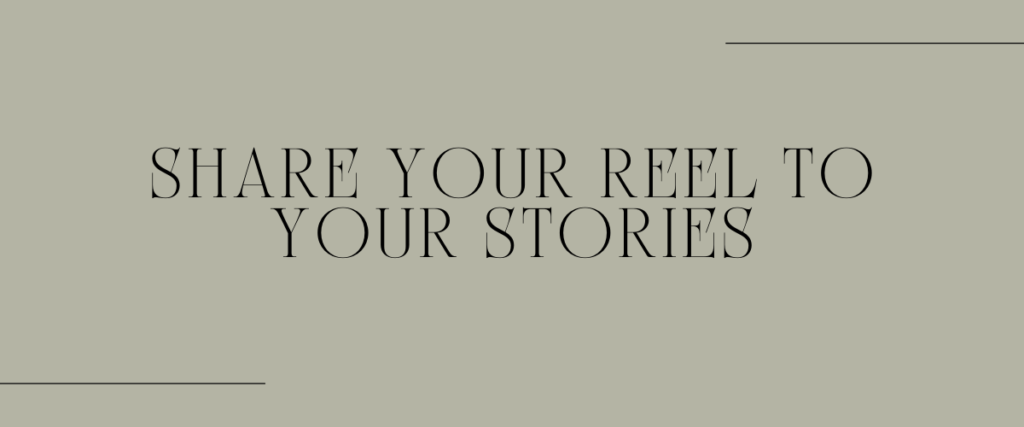
✔️ Share Your Reel To Your Story
Remember that every view counts — including views from your Story! Make sure you share your Reel to your Story as soon as you post it to let your people know that they should go check it out. Here are some other ideas you can use to boost your views even more:
➡️ Use a Poll when you talk about your Reel in your Story. This will make people want to engage with your new Reel & comment on it.
➡️ Use a Call to Action in your Story. This lets people know what action you want them to take — like ‘Go comment on my latest Reel’ or ‘Share my new Reel with a friend.’
➡️ Add a GIF to your Story. Choose one that’s flashy and says something like ‘NEW Reel’ to really amp up the engagement & get people excited about your Reel.
➡️ Cover the main part of your Reel. This will get people so curious to check out your Reel & find out what it’s all about.
➡️ Place your Reel on the right side of your Story. This way, people will have to tap on & view your Reel when they tap to go to the next story.

✔️ Engage With Your Audience Before You Post
Let your followers know that you’re on Instagram & ready to engage BEFORE you go ahead & upload your newest Reel. This helps your followers know when you’re about to post & it lets Instagram know you’re active, as well. Here’s what you should do before posting your Reel:
➡️ Comment back. Reply to any and every old comment you can find. This will send a notification to all those followers & they’ll be much more likely to come back to see what’s new in your feed.
➡️ Reply to DMs. If you have any unread DMs or messages that you didn’t get a chance to respond to yet, now’s the time to write back to your people!
➡️ Like old comments. This also ensures your audience gets notified that you’re engaging with them & makes it so much more likely that they are going to view your NEW Reel.

✔️ Connect With Your Audience As Soon As You Post
Once you hit ‘post’ stick around & talk to your audience. Don’t post & ghost! This is so important because the more engagement that your Reel gets within the first 1-3 hours, the more Instagram will push your Reel out to people who aren’t following you…yet. Instagram wants to see that your Reel is valuable & that people are engaging with it & boost the content that’s getting good engagement from the start.
But, just because the first 1-3 hours are super important, does NOT mean you should delete your Reel if it’s not doing as well as you wanted it to. Reels can go viral 7-14 days after they’ve been posted, too! Here’s how you engage with your audience as soon as you post your Reel:
➡️ Stick around. Stay on the Instagram app for at least 30 minutes after you post your Reel. This gives you plenty of time to talk to your audience & to respond to comments on your Reel.
➡️ Engage with everyone. If someone leaves a comment on your Reel, be sure to respond. If someone sends you a DM, write back to them asap. Make sure you’re answering questions and thanking your audience for responding to your Reel!
I can’t wait for you to follow this checklist the next time you post a Reel. Tag me @soulfoxlsocial to let me know how much your engagement improved after you tried these three things.


COMMENTS +